How to Fix Valorant Error Code VAN 1067

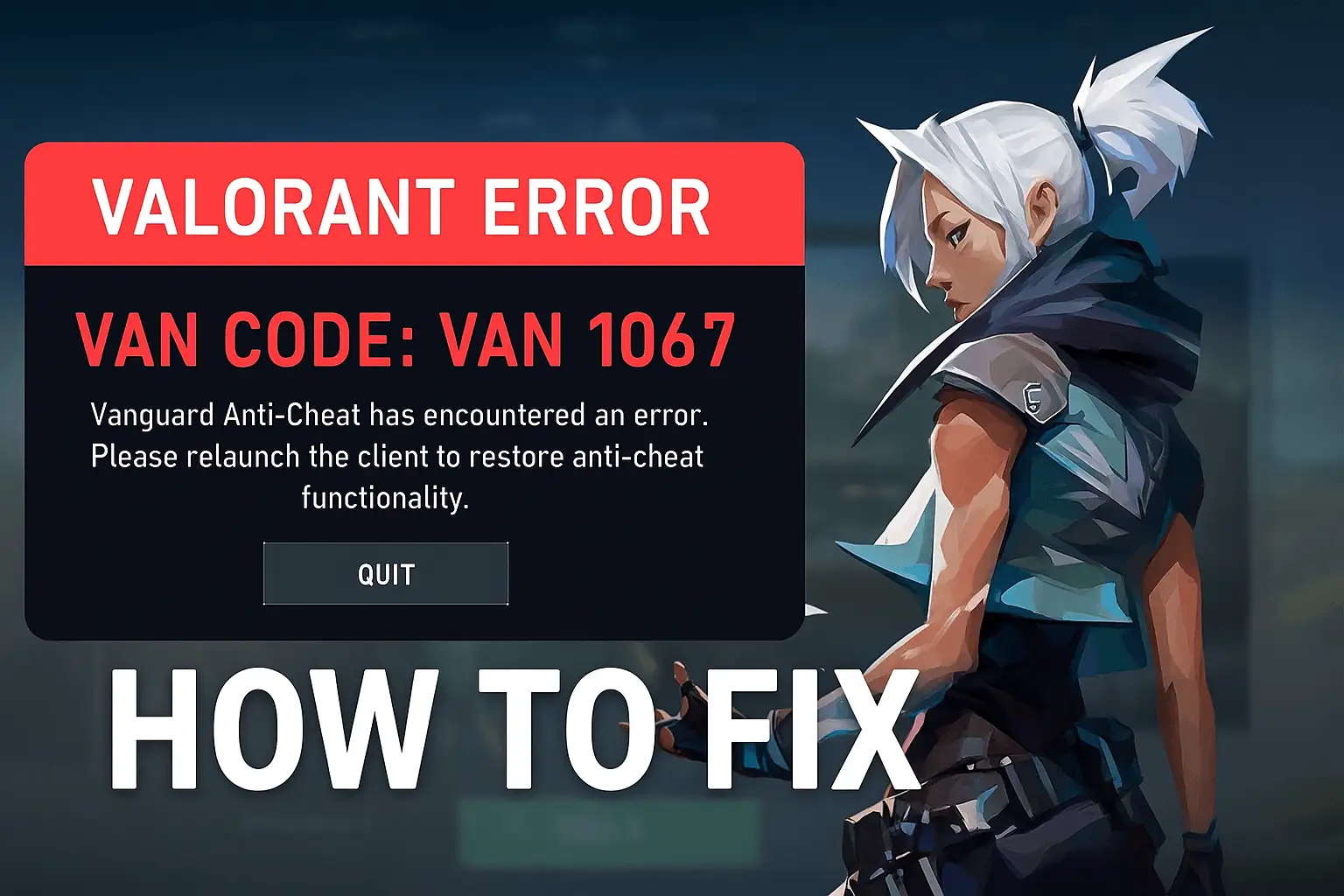
Let me guess—you just sat down after a long day, launched Valorant, and boom:
“Error Code VAN 1067.”
No match. No warm-up. Just frustration.
I’ve been there. And trust me, when this error popped up on my screen, I had no idea what it meant. I thought maybe my internet had dropped, or Riot was doing maintenance again. But nope. Turns out, this issue is tied to Secure Boot and TPM 2.0—two things I didn’t even know my PC had, let alone needed.
Let me walk you through how I fixed it. No tech jargon. Just real steps that worked.
What Is Valorant VAN 1067 Error? (In Plain English)
This error shows up when your system doesn't meet Riot’s security requirements—specifically if Secure Boot or TPM 2.0 isn’t enabled in your BIOS settings.
Why does Riot care? Because they use a pretty strict anti-cheat system (Vanguard), and they want to make sure your PC isn’t running anything sketchy in the background. Makes sense, but yeah—it’s annoying when you just want to play.
🛠️ Step-by-Step Fix (How I Solved It)
Step 1: First, Check If TPM and Secure Boot Are Enabled
Before changing anything, I wanted to make sure those features were actually disabled. Here’s how I checked:
Press
Win + R, typetpm.msc, and hit Enter.
If it says TPM is ready to use, you’re good. If not, we’ll fix that in BIOS.For Secure Boot:
Press
Win + R, typemsinfo32, and Enter.Scroll down and look for Secure Boot State.
If it says Off, that’s the problem.
Step 2: Enter BIOS (Don't Panic, It's Easier Than You Think)
This part sounded scary at first, but it’s really not.
Restart your PC.
While it’s booting, repeatedly press
DELorF2(depending on your system).Once you’re in BIOS, navigate to Boot or Security tab.
Enable:
Secure Boot
TPM (Trusted Platform Module) — sometimes called PTT or fTPM, depending on your CPU (Intel or AMD).
Pro Tip: If your BIOS has a “simple” and “advanced” mode, switch to advanced for better access.
Save changes and exit (usually F10). Your PC will reboot.
Step 3: Launch Valorant Again
Once your system restarts, open Valorant like normal. If Vanguard loads without errors and the game starts, congrats—you’re back in action.
In my case, this completely solved the issue. No reinstalls, no weird workarounds.
Still Not Working? Try This Bonus Fix
If the error persists:
Uninstall Riot Vanguard:
Go to Control Panel > Programs and Features.
Remove Riot Vanguard.
Restart your PC.
Launch Valorant again—it will reinstall Vanguard automatically.
Sometimes Vanguard itself just gets corrupted. A fresh install usually fixes any underlying issue.
Final Thoughts: Don’t Let BIOS Intimidate You
When I first ran into this issue, I almost gave up on playing that night. But after a bit of digging, I realized it was a one-time fix. Once Secure Boot and TPM are enabled, you don’t have to touch them again.
So yeah, if Valorant VAN 1067 is ruining your evening—don’t worry. You’ve got this.
✅ Quick Recap:
Check TPM and Secure Boot via Windows tools
Enable them in BIOS (TPM 2.0 and Secure Boot)
Restart and launch Valorant
Reinstall Vanguard if all else fails
Ready to Queue Again?
Give it a shot—and let me know if it worked for you! If this helped, share it with someone else stuck on the same screen. Because no one deserves to lose MMR over BIOS settings. 😅
Happy fragging,
– A fellow Valorant player who just wanted to hit Diamond
🚀 Play Smarter, Not Harder
Need a fresh start or looking for a stacked Valorant account?
Explore secure options on our platform:
👉 Buy Valorant Accounts
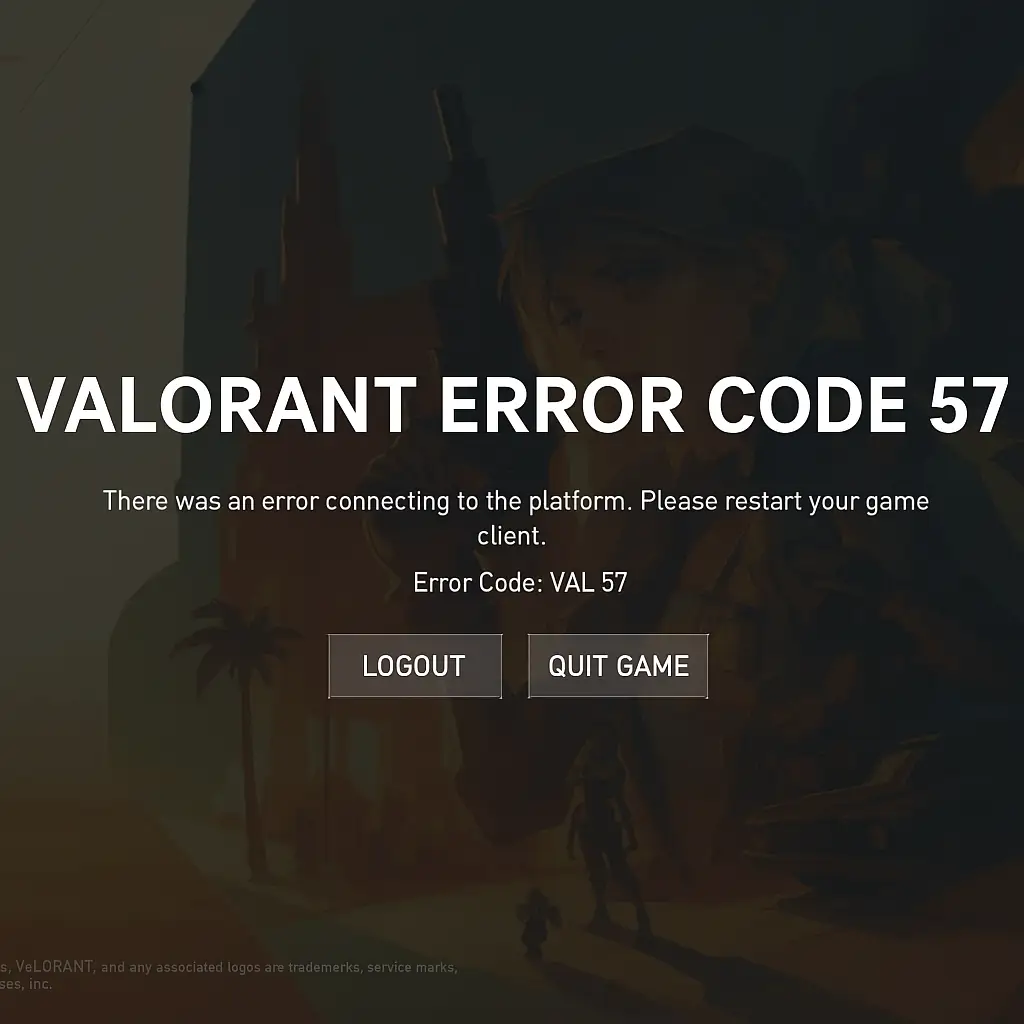
Valorant Error Code 57
Valorant Error Code 57 is one of the most popular errors that are experienced by most players while trying to load the game. It often happens when there is an inability to initialize the anti-cheat component of Riot, called Vanguard. You will discover here the primary reasons and effective solutions for the error.


Best Valorant Agents for Solo Queue
You can scale the 2025 ranked Solo queue ladder with these all-time agent picks. Find the agents with the highest carry capability, most clutches, and independent influence for Solo queue triumph.

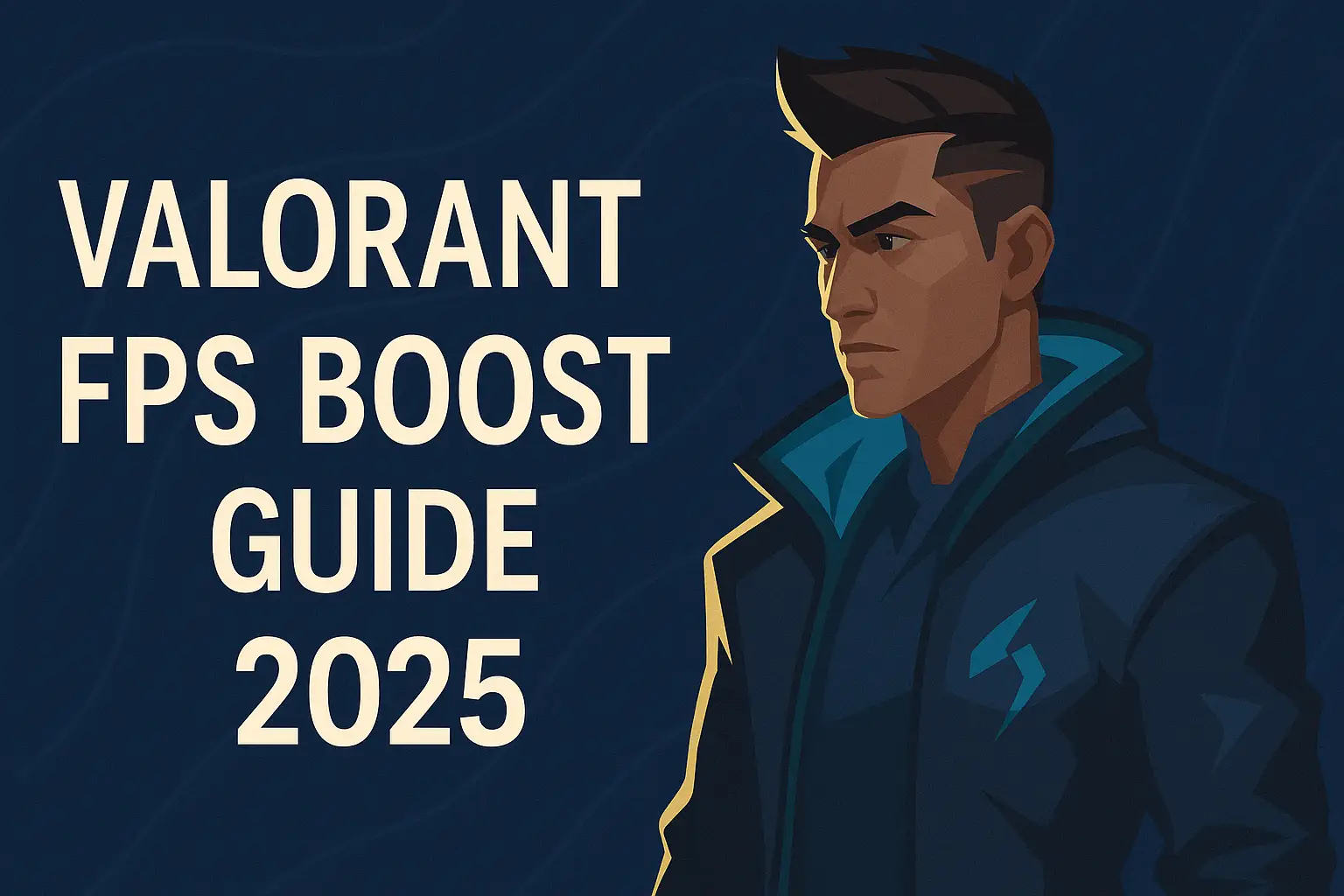
Valorant FPS Boost Guide (2025)
Learn how to increase your Valorant FPS in 2025 with in-game tweaks, GPU settings, Windows optimizations, and hardware tips. Get smoother gameplay now!

Stay updated with our latest offers and promotions by subscribing to our newsletter. Create an account on ACC.SHOP and receive an exclusive discount code for your next purchase.
